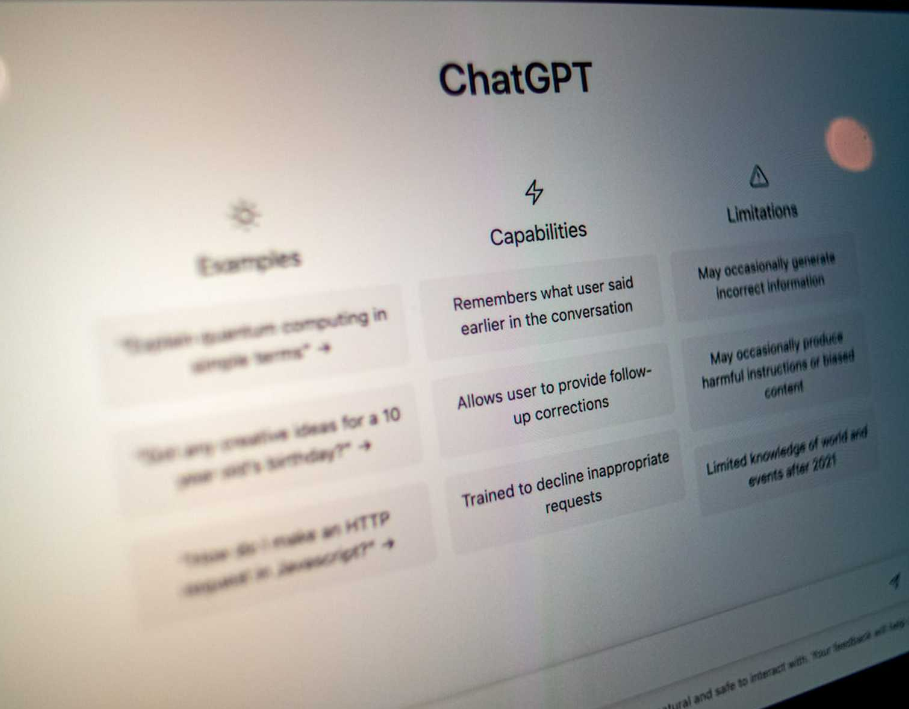How to Build a ChatGPT Chatbot for Your Website?
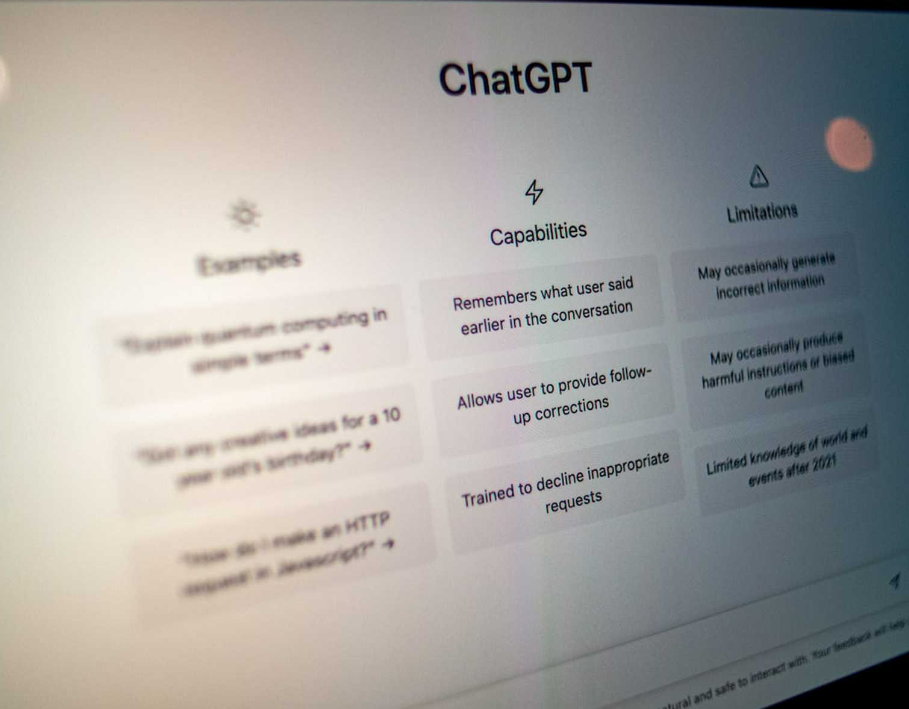
Enterprises today seek to enhance their customer support operations to offer clients a more personalised and efficient experience. While traditional support methods have limitations, using a chatbot can provide a solution that meets the needs of modern-day customers.
ChatGPT has transformed how businesses interact with their customers, but the increasing popularity of chatbots has also raised concerns about privacy, security, and control. Enterprises need a conversational AI/Virtual Assistant to meet their specific requirements and protect their confidential information.
This guide will explain how to create a Chat bot with ChatGPT and Enterprise Bot. It will show how these bots can enhance your customer service operations. We'll delve into the limitations of ChatGPT in the enterprise setting and how an Enterprise bot can enhance its capabilities.
ChatGPT vs Enterprise Bot
ChatGPT is a powerful large language model that uses generative AI and is truly cutting edge. This is definitely a part of what you should use to build conversational AI for your enterprise. However, it has limitations in an enterprise setting.
Two of the main limitations of ChatGPT system
- its inability to connect with an enterprise's core system: This lack of connection can limit the system's understanding of the customer's needs and preferences. This means that ChatGPT may be unable to provide highly personalised responses tailored to an enterprise's specific customer base.
- ChatGPT is unable to restrict where it finds answers for user queries. For example, it should only respond from the company's own manuals and data. It should not respond from public forum groups, as they may not be accurate.
This in essence makes it harder for companies to use these chatbots directly for their website.
This is why we recommend combining ChatGPT with Enterprise Bot's Virtual AI Assistant platform AIDA. All you have to do is enter your website url and watch the magic happen.
Enterprise Bot combines the best of both worlds by leveraging its patent pending DocBrain technology to connect with your knowledge bases. It then uses this company specific knowledge-base with ChatGPT to respond to users. This means that all responses are restricted to only your companies data while leveraging the advancements of ChatGPT.
Further it takes away the biggest limitation of integrations. Our middleware platform Blitzico allows for the connection of a chatgpt powered virtual assistant to an enterprise's core system. This connection allows the virtual assistant to understand a customer's needs and preferences more deeply. This enables the chatbot to provide highly personalised and accurate responses that are tailored to each customer's unique needs.
Enterprise bot also offers a privacy-first approach by using the Azure OpenAI Service, which provides a secure environment for hosting and managing ChatGPT, and data encryption and user authentication features to ensure data protection.
Building a Chatbot with Enterprise Bot
Building a chatbot with Enterprise Bot is a simple and straightforward process that can be completed in a few simple steps. Here is a step-by-step guide to building your chatbot with Enterprise Bot:
Step 1: Define your objectives
Before building your chatbot, it's important to define the objectives you want to achieve with it. This can include increasing customer satisfaction, reducing response time, or improving sales conversion rates.
Step 2: Design your chatbot
Once you've defined your general objectives, the next step is to design your chatbot. This includes deciding on the type of chatbot you want to build, its features, and its user interface. Enterprise bot provides various templates for different types of chatbots, making it easy to choose the one that best fits your needs.
Step 3: Train your chatbot
After designing your chatbot, the next step is to train it. This involves providing it with the necessary data to understand the context of the conversations it will be having. Enterprise bot's patent-pending technology, DocBrain, provides more accurate training by leveraging an enterprise's core system to understand the customer's needs and preferences.
Step 4: Customize your chatbot
Once your chatbot is trained, you can customise it to fit your specific needs. This includes adding features like task automation and workflow management to enhance functionality. Enterprise bot's chatbot builder makes it easy to customise your chatbot with just a few clicks.
Step 5: Test your chatbot
Before deploying your chatbot, it's essential to test it thoroughly to ensure that it functions as expected. Enterprise Bot offers testing tools that allow you to simulate conversations and identify any issues that need to be addressed.
Step 6: Deploy your chatbot
Once your chatbot is fully tested, it's time to deploy it! Enterprise bot provides various deployment options, including embedding the chatbot on your website, integrating it with your social media channels, or deploying it as a standalone application.
Customising Your Chatbot with Enterprise Bot
Customising your chatbot using Enterprise Bot can help you tailor its functionality and user experience to better meet your customers' needs. Here are some ways you can customise your chatbot with Enterprise bot:
Adding task automation and workflow management
Enterprise bot's chatbot builder allows you to add task automation and workflow management to your chatbot. This means that your chatbot can respond to and complete user requests, resulting in more efficient and effective customer support operations.
Personalising your chatbot's responses
Your chatbot can provide more accurate and personalised responses by leveraging DocBrain, an Enterprise bot's patent-pending technology. DocBrain enables the chatbot to be more contextually aware by connecting with an enterprise's core system, which provides it with information on the customer's needs and preferences.
Customising your chatbot's user interface
You can customise the user interface of your chatbot with Enterprise Bot. This includes customising the chat window, colours, and fonts and adding your brand's logo to make it more visually appealing and engaging.
Integrating your chatbot with other systems
Enterprise Bot's chatbot builder lets you integrate your chatbot with other systems, such as your customer relationship management (CRM) or enterprise resource planning (ERP) system. This enables your chatbot to access relevant data and provide more accurate and personalised responses.
Implementing Your Chatbot with Enterprise Bot
Once you have built and customised your chatbot, it’s time for the most exciting part of this process: deploying your chatbot. Here are some steps to follow when implementing your chatbot with Enterprise Bot:
Choose the deployment method
Enterprise bot offers various deployment options, including embedding the chatbot on your website, integrating it with your social media channels, or deploying it as a standalone application; choose the deployment method that best fits your needs.
Configure the chatbot settings
Enterprise bot's chatbot builder allows you to configure the chatbot settings to ensure it functions as expected. This includes setting the chatbot's working hours, language, and tone of voice.
Integrate the chatbot with your systems
If you choose to integrate your chatbot with other systems, such as your CRM or ERP, you need to make sure your integration is set up correctly. Enterprise Bot offers various integration options, including REST APIs and webhooks, making integrating your chatbot with your systems easy.
Test the chatbot
Before launching your chatbot, it's essential to test it thoroughly to ensure it functions as expected. Enterprise bot provides various testing tools that allow you to simulate conversations and identify any issues that need to be addressed.
Launch the chatbot
After testing is complete, it's time to launch your chatbot. Enterprise bot provides support throughout the launch process, ensuring your chatbot is deployed correctly and functions as expected.
Best Practices for Using a Chatbot with Enterprise Bot
As mentioned earlier, implementing a chatbot with Enterprise Bot can be a powerful tool for enhancing customer support operations. Here are some best practices to keep in mind when using a chatbot with Enterprise Bot:
Set clear objectives
Before building your chatbot, set clear objectives for what you want to achieve with it. This will help you design and customise your chatbot to meet your specific needs. The clearer you are, the better your results will be.
Provide accurate and relevant information
To ensure your chatbot provides accurate and relevant responses, provide it with the necessary data and information it needs to understand the context of the conversation. Enterprise Bot’s DocBrain technology can help by leveraging your core system to provide more accurate responses.
Customise the user experience
Customise the user interface of your chatbot to match your brand and provide a seamless user experience. This can include customising the chat window, colours, and fonts and adding your brand's logo.
Integrate with other systems
Integrate your chatbot with other systems, such as your CRM or ERP, to provide more accurate and personalised responses to your customers.
Train your chatbot regularly
Train your chatbot regularly to stay up-to-date with the latest data and information. This will help ensure it provides accurate and relevant responses to your customers.
Monitor and analyse the performance
Monitor and analyse your chatbot's performance to identify any issues or areas for improvement. Enterprise bot provides various reporting and analytics tools to help you track performance and make data-driven decisions.
Build a Better Chatbot
In today's fast-paced digital world, implementing a chatbot can be a game-changer for your customer support operations. Following the steps outlined in this guide can help you build and customise a chatbot that meets your Enterprise’s needs, provides accurate and personalised responses, and enhances customer satisfaction.
Whether you're looking to reduce response time, increase sales conversion rates, or improve customer satisfaction, Enterprise bot's conversational AI platform can help you achieve your goals.
Ready to take the first step in building your chatbot? Book a demo with an Enterprise bot representative to see how our conversational AI platform can meet your enterprise business needs.